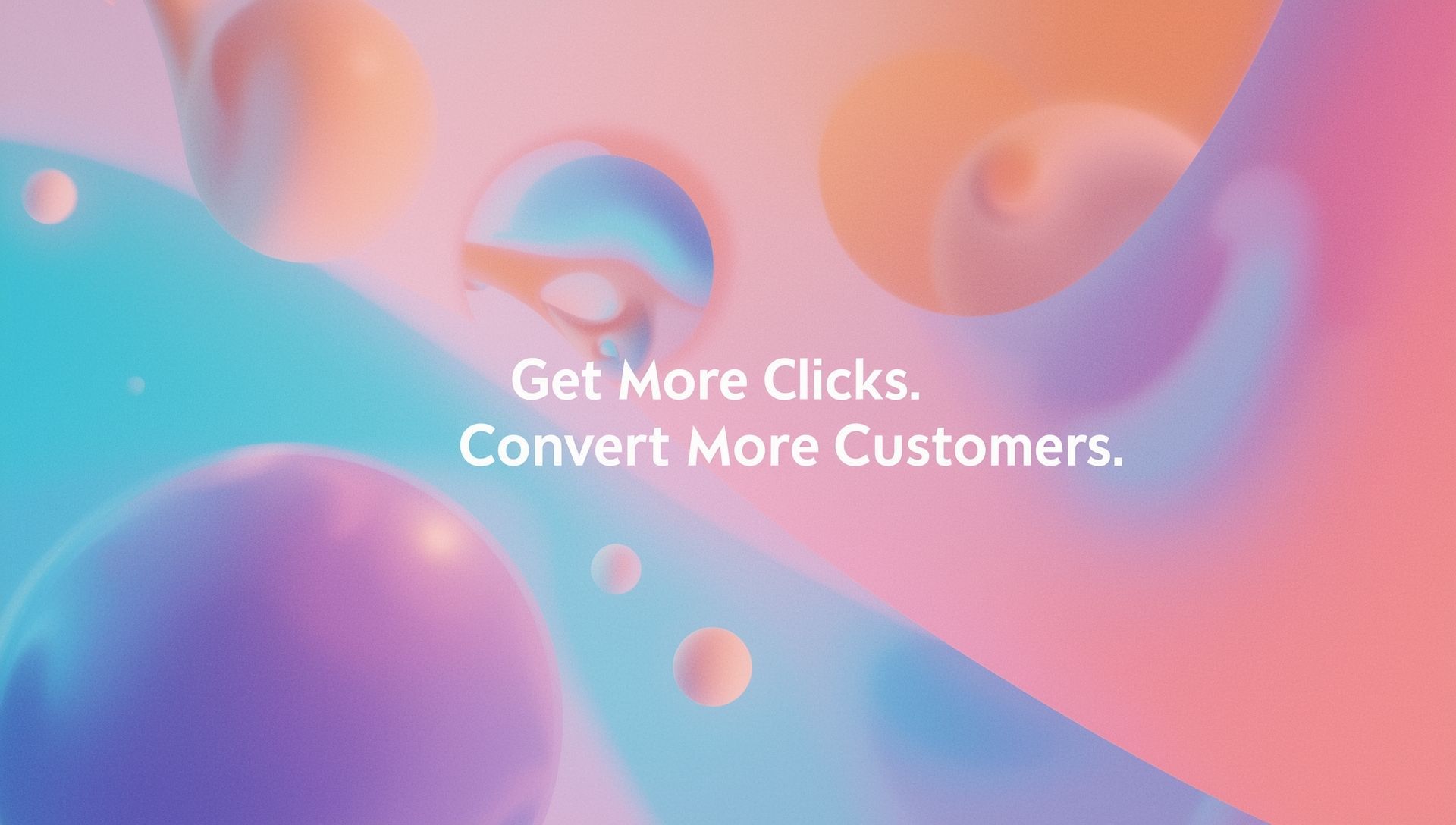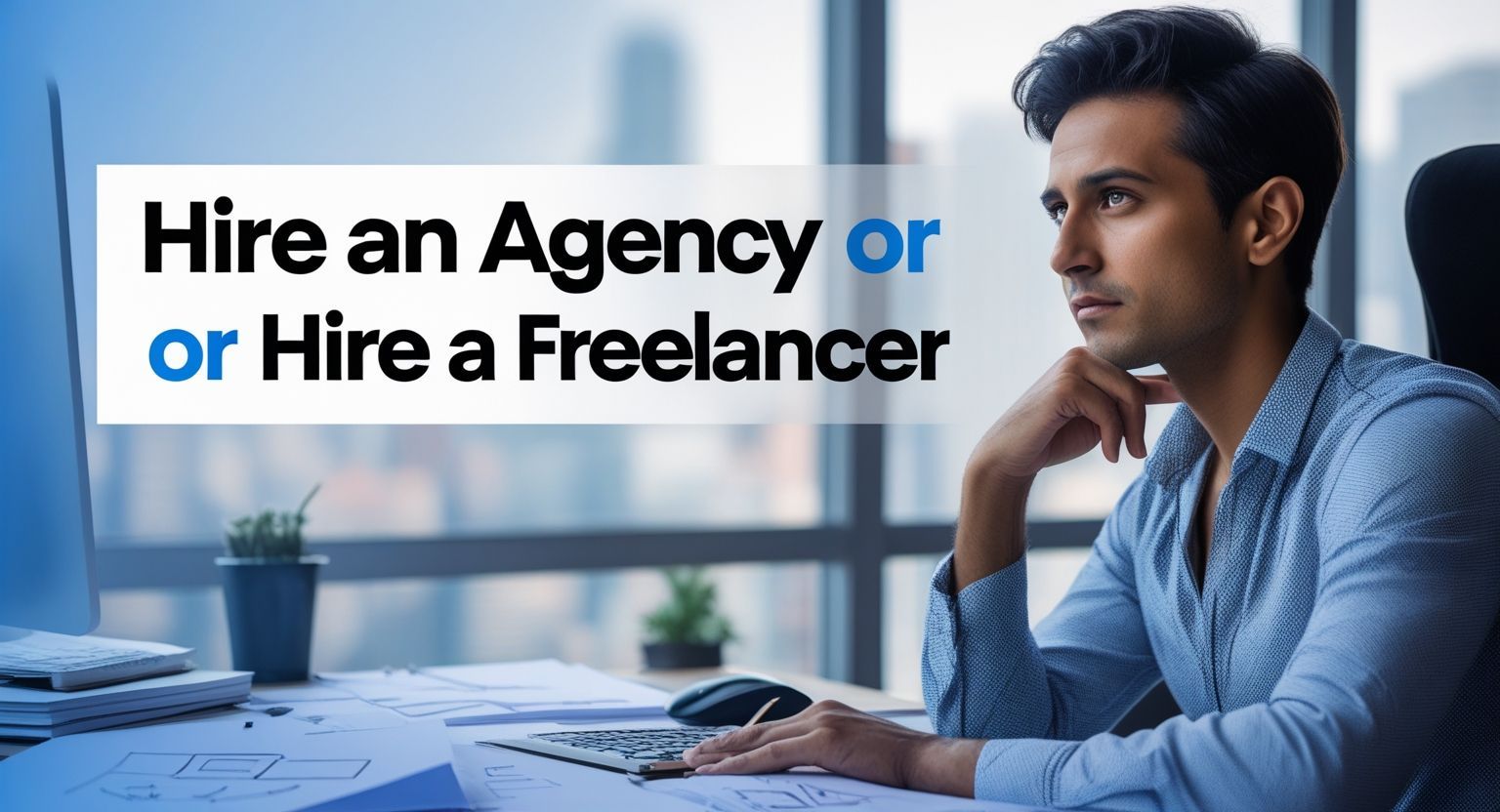Lead Conversion: Metrics, Formulas, and Tips
Lead conversion is vital for any business looking to grow. Converting leads into customers can be a challenge, but with the right metrics and strategies, it becomes manageable.
This blog post will walk you through key conversion metrics, the formulas to calculate them, and practical tips to improve your results. Our aim is to help you understand your data and make informed decisions that drive success.
So, whether you're new to lead conversion or looking to refine your approach, you're in the right place. Let's get started on your journey to better conversions.
Key Metrics for Measuring Lead Conversion
To effectively manage lead conversion, it’s essential to track specific metrics. These provide insights into your performance. Here are some key metrics every business owner should monitor:
- Conversion Rate: This metric tells you the percentage of leads that convert into customers. It's a direct indicator of your campaign's effectiveness.
- Cost Per Conversion: Knowing how much you're spending to acquire each converted lead can help in budgeting and refining your marketing strategies.
- Lead-to-Customer Ratio: This ratio helps you understand the efficiency of your sales process, from initial contact to final conversion.
- Time to Conversion: Measuring the average time it takes for a lead to convert can identify bottlenecks in your sales funnel.
Essential Formulas for Calculating Conversion Rates
Understanding the formulas behind conversion metrics empowers you to make data-driven decisions. Here are a few essential formulas:
- Conversion Rate = (Number of Conversions / Number of Leads) * 100
- Cost Per Conversion = Total Marketing Spend / Number of Conversions
- Lead-to-Customer Ratio = Number of Leads / Number of Customers
- Average Time to Conversion = Total Time from Lead Generation to Conversion / Number of Conversions
Strategies to Improve Lead Conversion Rates
Boosting your lead conversion rates requires a multi-faceted approach. Here are some proven strategies:
Optimizing Landing Pages
Your landing page is often the first point of contact between your business and potential leads. Ensure it's designed to be visually appealing, user-friendly, and optimized for conversion. Key components include:
- Clear Headlines: Communicate your value proposition succinctly.
- Engaging Content: Provide relevant information that addresses the needs and interests of your visitors.
- Strong CTAs: Encourage visitors to take the desired action with compelling and strategic call-to-actions.
Using A/B Testing to Refine Strategies
A/B testing involves creating two versions of a web page or element to see which performs better. Test different headlines, images, CTAs, and content layouts to identify what resonates most with your audience.
Enhancing Call-to-Action (CTA) Effectiveness
Your CTAs play a crucial role in guiding leads through the conversion funnel. Effective CTAs should be:
- Action-Oriented: Use strong verbs that encourage immediate action.
- Visually Distinct: Make sure your CTAs stand out on the page.
- Value-Focused: Highlight the benefits of taking the next step.
Leveraging Social Proof
Social proof, such as customer testimonials, reviews, and case studies, builds credibility and trust. Showcase positive experiences and outcomes to reassure potential leads of your reliability and value.
Implementing Follow-Up Strategies
Effective follow-up ensures that leads don’t fall through the cracks. Utilize email marketing, phone calls, and personalized messages to keep your business top-of-mind and nurture relationships over time.
Tools and Technologies to Aid in Lead Conversion
Leverage technology to streamline and enhance your lead conversion efforts. Some recommended tools include:
- Customer Relationship Management (CRM) Systems: Tools like Salesforce and HubSpot help manage and analyze customer interactions and data throughout the customer lifecycle.
- Marketing Automation Platforms: Software such as Marketo and Pardot automate repetitive marketing tasks, allowing you to focus on strategy and personalization.
- Analytics Tools: Google Analytics and Hotjar provide insights into user behavior and website performance, helping you optimize for better conversion rates.
Conclusion
Mastering lead conversion is essential for business growth and success. By tracking key metrics, utilizing essential formulas, and implementing effective strategies, you can significantly improve your conversion rates.
Remember to continuously test and refine your approach. Leverage tools and technologies to stay ahead of the competition.
As we look to the future, expect to see advancements in AI and machine learning. Staying informed and adaptable will ensure your business continues to thrive in an ever-evolving market.