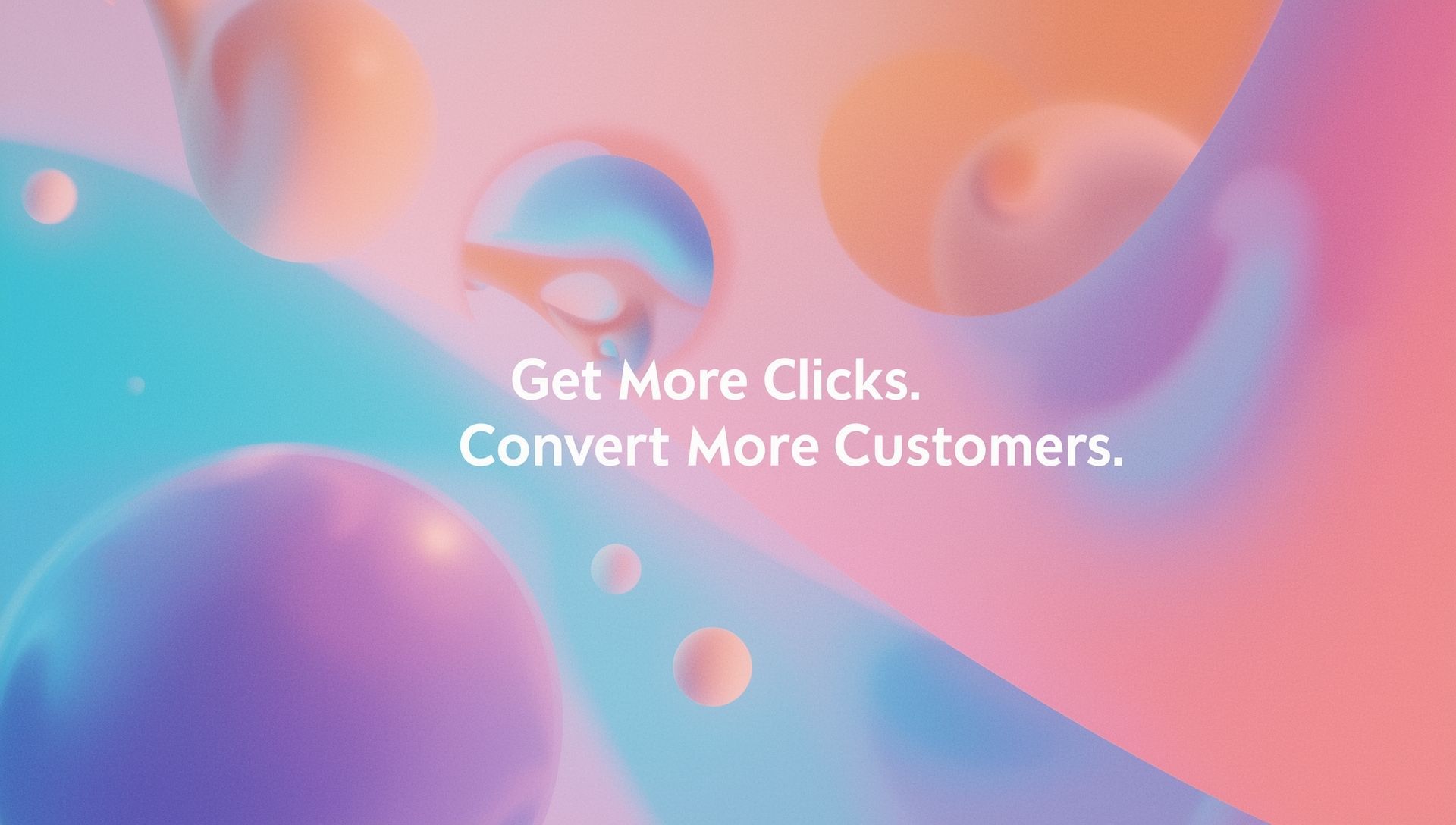Should You Hire An Agency Or a Freelancer For Your Web Design Project?
Agency vs. Freelancer: Which One Delivers the Results You Need?
Bringing your web design project to life starts with a critical decision: should you hire a freelancer or work with an agency? Each option offers unique advantages, and the right choice depends on your goals, budget, and project scope. Here’s a breakdown to help you make the best decision for your needs.
Freelancers vs. Agencies: What’s the Difference?
Before diving into the pros and cons, it’s helpful to understand the core differences.
Freelancers
Freelancers are independent professionals who offer specialized services like design, development, or UX/UI. They usually work solo on a project-by-project basis and bring a highly personalized touch.
Agencies
Agencies are teams of professionals with expertise across various areas, including design, development, content creation, and marketing. They typically manage entire projects from start to finish.
Key Factors to Consider
1. Cost
Freelancers generally charge less than agencies due to lower overhead. If you’re on a budget, a freelancer may be the more economical option.
Agencies cost more but usually include project management, quality assurance, and broader services like branding and SEO.
Takeaway: Choose a freelancer for smaller, straightforward projects. For complex or long-term work, a
digital marketing agency can offer better value.
2. Expertise and Skills
Freelancers often specialize in one area and bring deep knowledge in that field.
Agencies offer multi-disciplinary teams, making them ideal for projects that need a range of skills.
Takeaway: If you need support across several disciplines, an agency is better equipped. For focused tasks, a freelancer may be the perfect fit.
3. Communication
Freelancers offer direct contact, which can lead to better alignment on creative direction. However, availability can vary depending on their workload.
Agencies usually assign account managers to streamline communication. While this adds structure, it may feel less personal.
Takeaway: Go with a freelancer if you want one-on-one collaboration. Choose an agency for structured communication and large-scale coordination.
4. Scalability
Freelancers typically work alone, limiting how much they can take on or how fast they can deliver.
Agencies have teams that can scale resources based on your needs, making it easier to meet tight deadlines.
Takeaway: Agencies are better suited for projects that may grow or change in scope.
5. Reliability and Accountability
While many freelancers are dependable, individual circumstances can lead to delays.
Agencies usually follow formal processes, contracts, and timelines, making them more consistent and accountable.
Takeaway: For mission-critical projects with firm deadlines, agencies are typically the safer choice.
6. Creative Control
Freelancers offer more flexibility and are often more open to experimenting creatively.
Agencies follow established workflows, which can limit customization but ensure consistent results.
Takeaway: Choose a freelancer for creative, custom designs. Choose an agency when you need structure and consistency.
Quick Comparison Chart
Project Size
- Freelancer: Best for small to medium projects
- Agency: Ideal for medium to large-scale projects
Budget
- Freelancer: Generally more budget-friendly
- Agency: Higher cost due to team and resources
Expertise
- Freelancer: Often specialized in a single skill (e.g., design or development)
- Agency: Offers a full team with diverse skills across design, development, and strategy
Scalability
- Freelancer: Limited capacity for scaling or handling complex needs
- Agency: More scalable with flexible team structures
Reliability
- Freelancer: Varies by individual; can be less consistent
- Agency: Structured workflows with built-in accountability and support
Creative Freedom
- Freelancer: Typically offers more creative freedom and flexibility
- Agency: Creative work is guided by process, brand guidelines, and collaboration
Timeline Flexibility
- Freelancer: Schedule dependent; may juggle multiple clients
- Agency: Dedicated teams ensure better adherence to timelines
When to Hire a Freelancer
- You have a limited budget or a smaller project
- You need a specialist in a specific area, such as coding or illustration
- You prefer a personal, collaborative working relationship
When to Hire an Agency
- You’re managing a complex or multi-stage project
- You need a range of services, from design to branding and ongoing support
- You want a team with proven experience in hitting tight deadlines and scaling work
Final Thoughts
Whether you choose a freelancer or an agency depends on your priorities. Both options can deliver excellent results when chosen strategically. A freelancer may bring a personal, focused approach, while an agency offers structure, scale, and a broader range of services.
If you're looking for a reliable partner with a full-service team, GSD Profit Acceleration is here to help. We combine strategic planning, creative execution, and expert support to bring your vision to life.
Ready to launch your project?
Visit the
website to schedule a complimentary call and explore the best approach for your
web design needs.