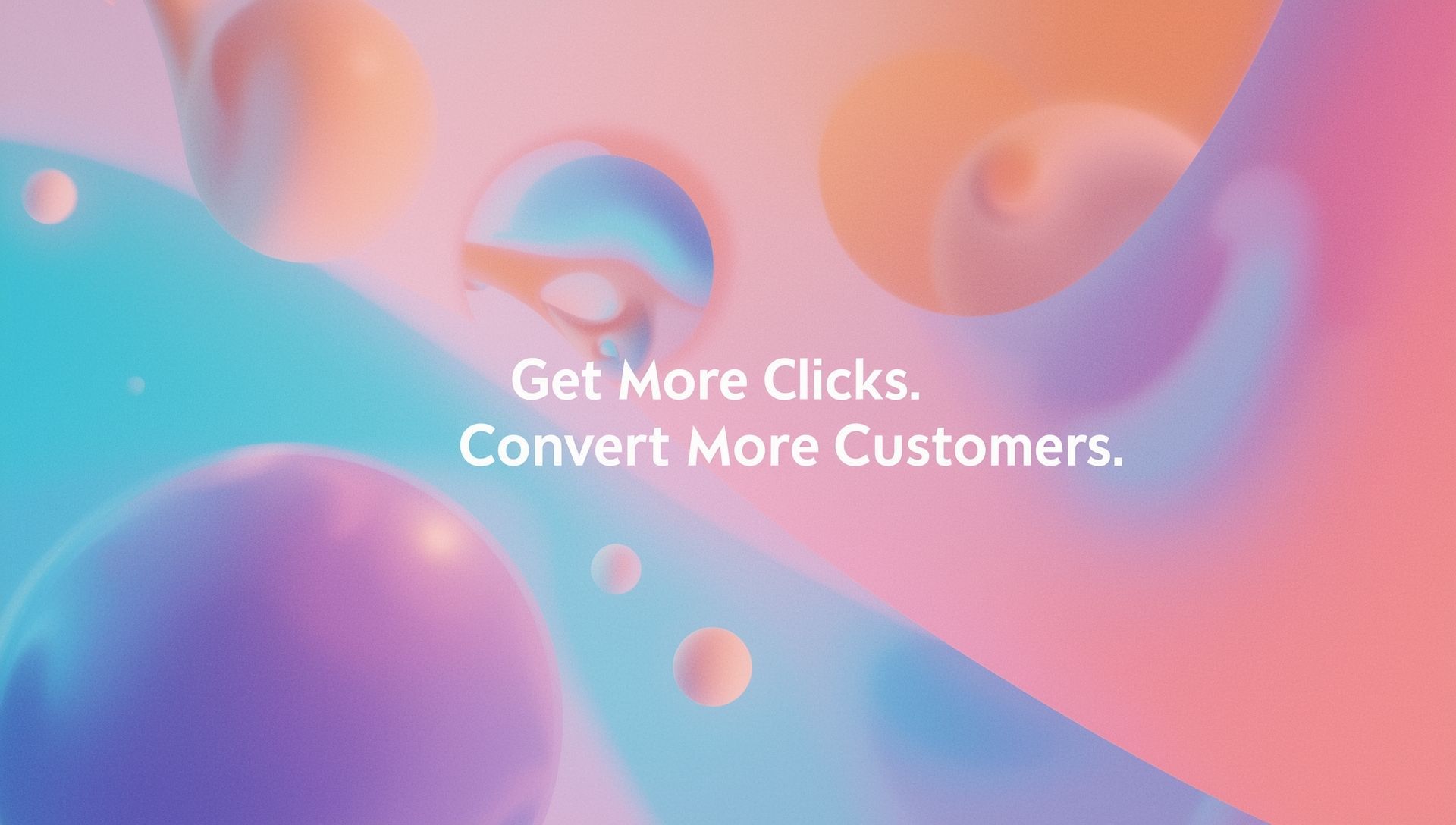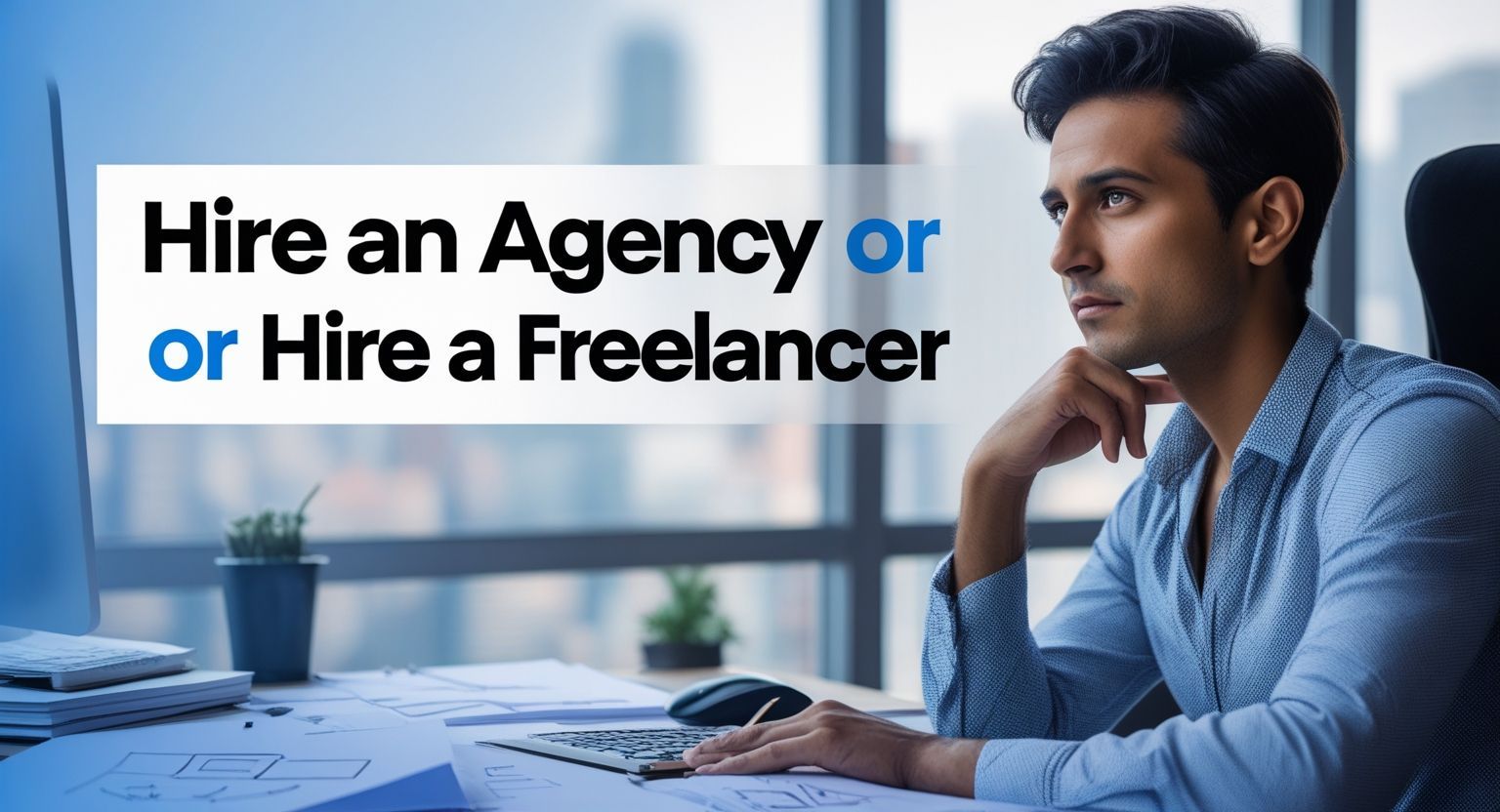The Role of Business Listings in Local SEO
Local SEO is no longer a nice-to-have for small businesses; it is a fundamental tool for growth and visibility.
For small business owners aiming to build a strong local presence, one strategy stands out above the rest: business listings. These online entries include details about your business, like your name, address, and contact information, on platforms like Google Business Profile or Yelp.
What makes these listings indispensable for improving local SEO? Not only do they increase visibility and search engine rankings, but they also drive traffic to your website and physical store.
This article will explore how business listings can transform your local SEO efforts, and how
GSD Profit Acceleration can help you leverage their full potential.
Local SEO and Why It Matters for Small Businesses
Local SEO optimizes your online presence to attract customers within your specific geographic area. For small businesses, it’s a game-changer, allowing them to compete with larger companies by targeting local audiences.
Given that 46% of all Google searches are for local information, a well-executed local SEO strategy ensures your business appears in front of customers searching for products or services like yours.
At the heart of local SEO lie business listings, integral tools for helping your business gain the online and offline visibility it needs to thrive.
The Role of Business Listings in Local SEO
1. Enhancing Online Visibility
Business listings help you show up wherever customers are looking. Having your small business listed on platforms like Google Business Profile, Yelp, and Bing allows potential customers to find your business when they search locally.
For instance, a fully optimized Google Business Profile (formerly Google My Business) increases your chances of appearing in the local pack, the prime real estate of Google’s search results.
2. Boosting Search Engine Rankings
Search engines prioritize businesses with accurate and consistent listings across all platforms.
Providing correct and uniform details like your business name, address, and phone number (NAP) signals to algorithms that your business is trustworthy. This consistency boosts your rankings, making it easier for people to find you.
Want to dominate local searches? Try adding secondary details to your profiles, like business hours, services offered, or links to your website, as these details can help you climb higher in search results.
3. Driving Website and Foot Traffic
Accurate listings are responsible for guiding customers straight to your shop or website. A strong presence on trusted platforms ensures potential customers who search locally are led to your business, not your competitors.
For example, 76% of people who search for something nearby on their smartphone visit a business within 24 hours. A well-maintained listing improves your chances of being that business.
Key Platforms for Business Listings
Google Business Profile
Google Business Profile is the king of local SEO platforms. Enhance your Google presence with complete and verified information to appear in local search results and maps.
Upload high-quality photos, include keywords in your business description, and encourage customer reviews for maximum impact.
Yelp
Yelp is a prominent platform for attracting attention, especially for restaurants, services, and retail businesses. Manage reviews proactively and engage with reviewers to build a positive reputation. Replying to reviews can even increase customer trust.
Bing Places for Business
Bing might not have Google’s market share, but it’s still valuable for reaching users who rely on Bing as their primary search engine. Creating and managing a Bing Places account ensures you’re visible in all major search ecosystems.
How to Optimize Your Business Listings
1. Prioritize Accuracy and Consistency
Ensure your information is identical across every listing site. Discrepancies in NAP (Name, Address, Phone) can confuse search engines or potential customers.
2. Add Keywords and Categories
Integrate relevant local SEO keywords naturally into your business descriptions. For example, instead of saying “bakery,” consider “artisan bakery in Denver.” Select categories that best represent your services to help search engines classify your business correctly.
3. Use High-Quality Photos
Listings with engaging visuals perform significantly better. Add pictures of your storefront, interiors, products, and happy customers to stand out and appear more authentic.
4. Craft Engaging Descriptions
Your business description is your elevator pitch. Use it strategically to showcase your unique offerings and include keywords to enhance discoverability.
Managing and Maintaining Your Listings
Having a business listing is not a one-and-done task. Regular maintenance ensures you stay accurate, relevant, and competitive in search rankings.
Regularly Update Your Listings
If your contact details, business hours, or location change, update your listings immediately to avoid confusing customers (or penalizing search rankings).
Monitor and Respond to Reviews
Reviews are a powerful tool to establish trust. Regularly check for new reviews across platforms, thank positive reviewers, and address negative feedback constructively.
Track Performance
Use tracking tools offered by platforms like Google and Yelp to monitor KPIs like clicks, calls, and reviews. Analyze what’s working, and make data-driven adjustments to improve.
How GSD Profit Acceleration Can Help
The world of local SEO and business listings can feel overwhelming, but you don’t have to tackle it alone. That’s where GSD Profit Acceleration steps in.
- Expert Strategy Development: Our experienced team crafts tailored local SEO strategies to boost your visibility and drive traffic to your business.
- Comprehensive Business Listing Management: We ensure your business is listed on every relevant platform with consistent, optimized information tailored to attract local customers.
- All-in-One Solutions: From local SEO and social media marketing to PPC campaigns and content creation, we offer digital marketing services under one umbrella to save you time and effort.
- Fast and Effective Results: We provide near-instantaneous solutions to common hurdles, empowering your business to succeed in the fast-paced digital era.
Curious about how GSD Profit Acceleration can take your business to new heights? Schedule your free consultation today.
Build Your Local SEO Strategy with Business Listings
Business listings are your gateway to dominating local search results. When done right, they help your small business be discovered, build credibility, and stay competitive in a crowded market.
Don’t lose out on potential customers due to missed local SEO opportunities. Partner with GSD Profit Acceleration and make your SEO marketing services in Loveland a driving force for growth.